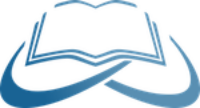Tips and Tricks
Extensions and plugins
Enable consultants to view the Bible in a workspace
Backup
Syncing
Bible books in custom order
Font, text direction and writing mode of the Bible editors
Restore a Bible from a git repository
Extensions and plugins
Browser extensions and plugins may interfere with Bibledit. There was a case that the USFM editor didn’t load the text. Disabling an extension in Chrome resolved it.
Enable consultants to view the Bible in a workspace
Just add the desired Bible to the Resources through the link organizer. Then add the Resources to the workspace through URL resource/index.
Backup
Bibledit does not do any backups of its own. Backup is very important. The system administrator should have a reliable backup strategy in place. Bibledit uses SQLite for data storage. If a database is backed up while SQLite is storing data in it, the database may get malformed. Information. This applies to any database software, not just SQLite. To accommodate backup, Bibledit does not access databases from 0:00 to 0:05 at midnight. If no users access Bibledit during that time, then there is no database access at all. Backup can be safely done during that time.
Syncing
If syncing no longer works, check the Journal for clues.
The Journal may indicate any of the following: Please tell me who you are. Run git config –global user.email “you@example.com”. Run git config –global user.name “Your Name”. This may be resolved in two ways:
1. Manually run the two commands in the appropriate directory from a terminal.
2. Redo the setup of the Collaboration. It will run those two commands for you.
Bible books in custom order
To sort the Bible books in a custom order, do this: Go to menu Bible / Bibles. Select a Bible. Go to Book order. Drag the books into the desired order.
Font, text direction and writing mode of the Bible editors
To set the font, the text direction, or the writing mode for the Bible text editors, do this: Go to menu Bible / Bibles. Select a Bible. Go to Font and text direction. Make the settings.
Restore a Bible from a git repository
A Bible that has been backed up to a git repository, can also be restored again from that repository. While linking this Bible to that repository afresh, take the Bible data from that repository. That will restore the Bible. When there is a need to restore the Bible to an older commit in the repository, copy the data from that older commit to the master branch, commit it, then link this Bible afresh.